Accessing the timesheet portal
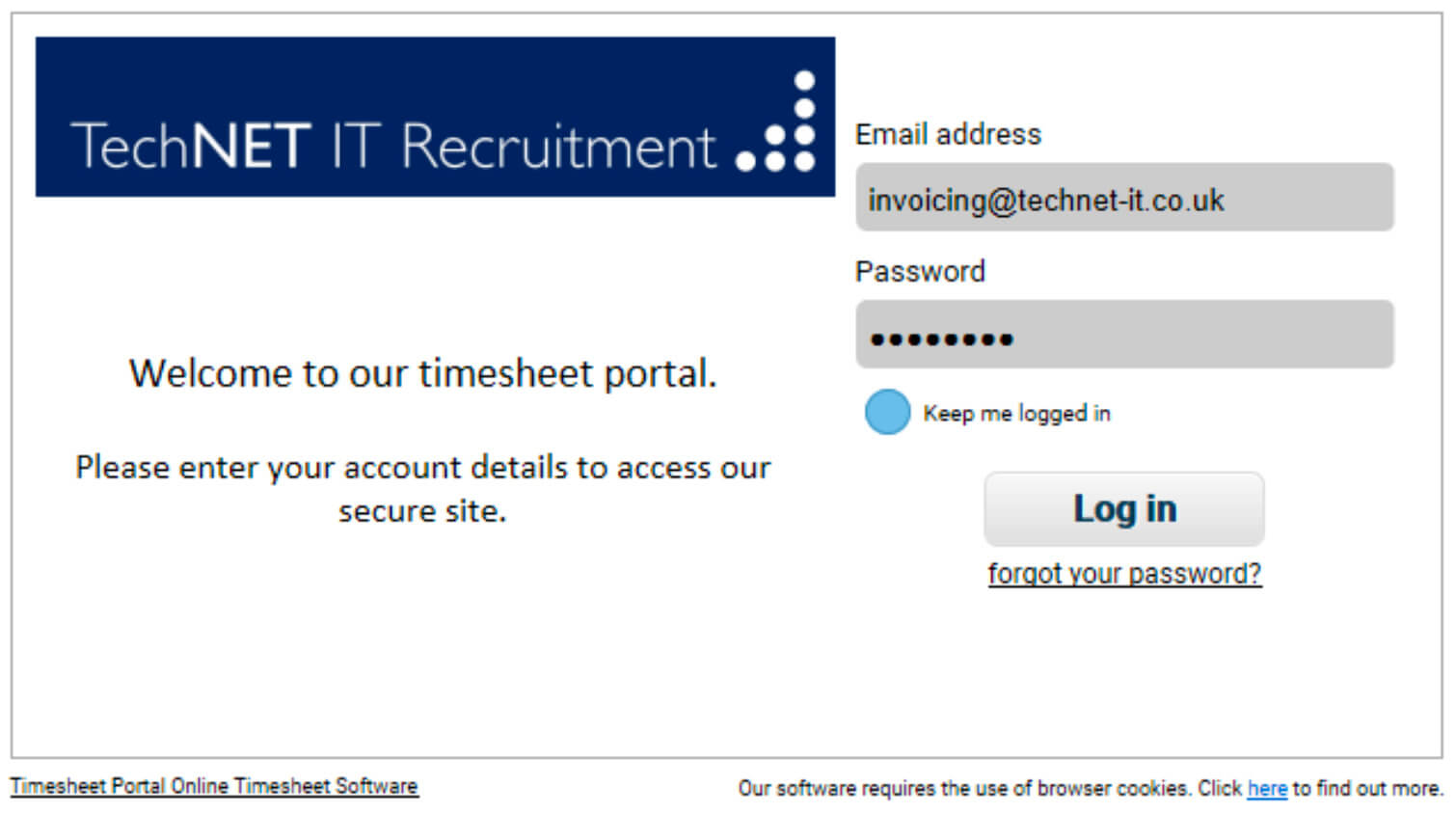
Welcome to our online Timesheet Portal! It is efficient and simple to use; this portal is designed to make things easier for you. Our online Timesheet Portal enables you as a contractor to submit your time worked and any expenses directly onto the system.
Once you have submitted your expenses/shifts/days or hours worked, your approver will receive a notification and simply approve them for you.
We receive many queries when it comes to the ‘submitting’ part – please always ensure that you are on the right week/date before you try to submit anything. There is an arrow in the top right corner which lets you switch between weeks of the year.
The system is very simple to use once you are registered and logged in, however if you have any queries please do not hesitate to contact us on 0345 504 6333.
Once you have been set up on The Timesheet Portal, you will receive the below email. You will need to click on ‘Verify Email’ and you will then receive an ‘email verification notice’ once completed.
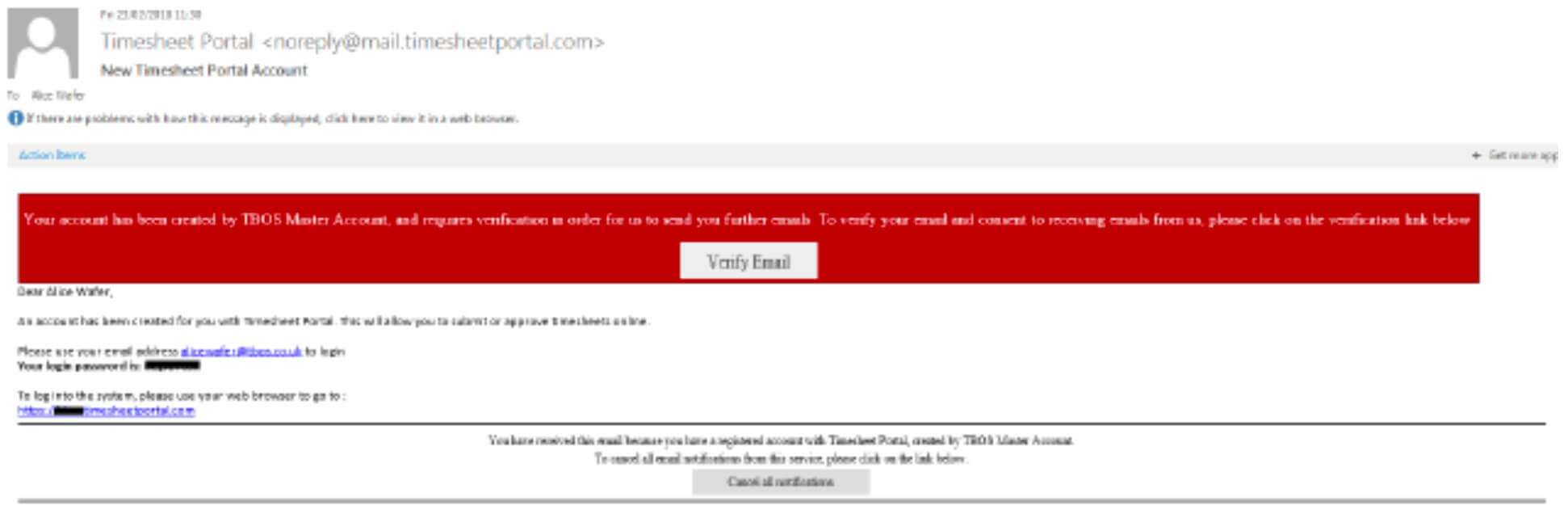
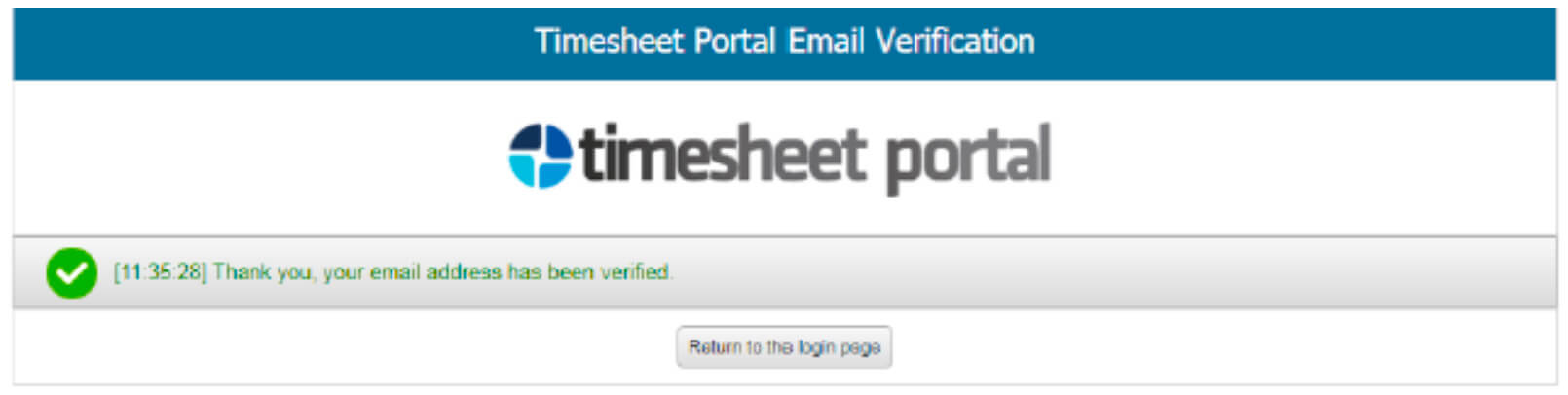
Once you have verified your email address you will be able to log in to the portal:
https://technetitrecruitment.timesheetportal.com/
You will need to enter a new password chosen by you and this will be your password. You will need to login each time you need to submit a timesheet.
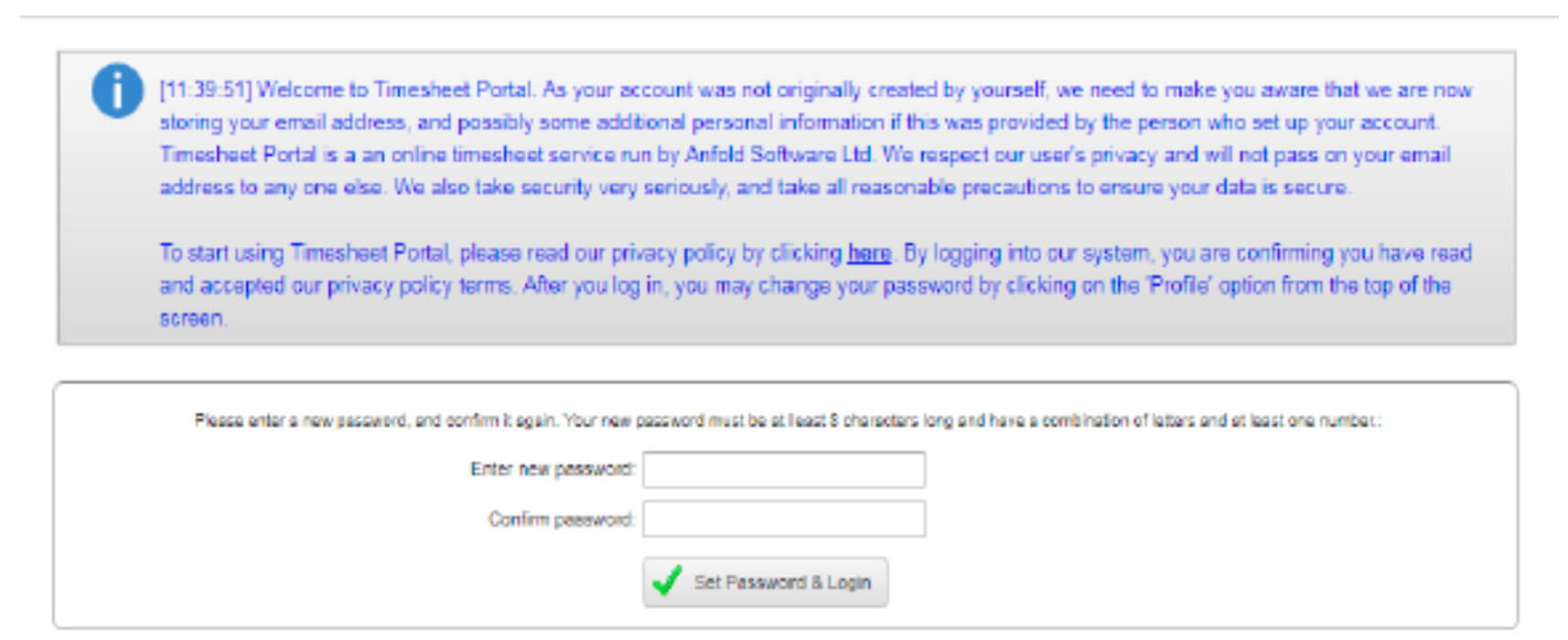
Once you are logged into the Portal you can submit your Timesheet (as below):
Go to Timesheets > My Timesheets > then enter the Days or Hours you have worked on each day.
Make sure you are on the correct week when entering your time worked – use the arrows to go back and forward to each week you need to enter time on.
Once you have entered your time worked click ‘Submit’!
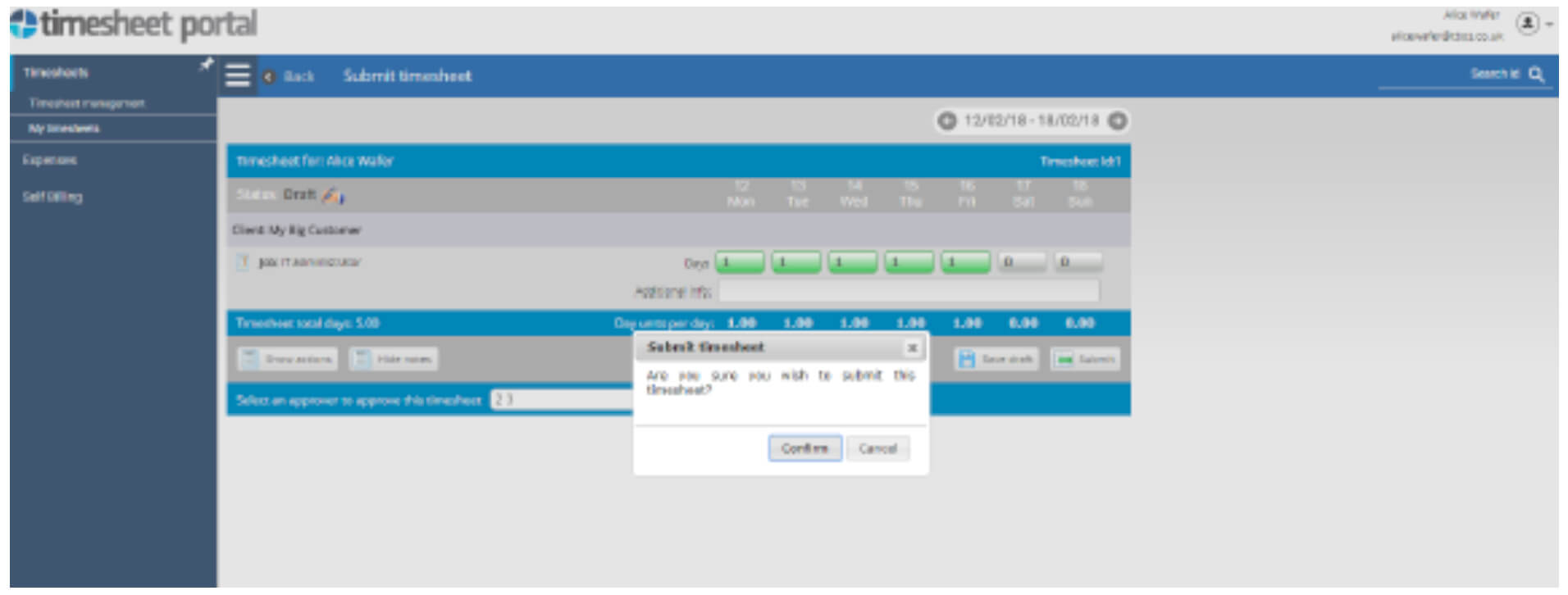
Once you have clicked ‘Submit’ your timesheet will be sent to your Approver; as soon as this has been approved we will be able to process your Invoice and Payment.
You can enter your time worked onto the Portal in advance and leave your timesheet as a draft. When it is ready to be submitted you can go into your timesheet and click ‘submit’ as normal.
Make sure you have submitted your time worked by your Timesheet cut-off deadline in order to ensure you have no delays in your payment being made.


